10 Best Practices for Creating AI Chatbots Without Code

10 Best Practices for Creating AI Chatbots Without Code
Want to build an AI chatbot without writing a single line of code? Here’s how you can do it effectively while saving time and money:
- Set Clear Goals: Define what your chatbot should achieve - support automation, lead generation, or sales assistance.
- Choose a No-Code Platform: Platforms like OpenAssistantGPT.
- Map Chat Flows: Plan conversation paths, starting with triggers and responses, to ensure smooth user interactions.
- Use AI Language Features: Add NLP capabilities like intent recognition, sentiment analysis, and context memory for natural conversations.
- Expand to Multiple Channels: Deploy chatbots on websites, apps, and messaging platforms to reach users where they are.
- Personalize Experiences: Tailor responses based on user behavior, preferences, and past interactions.
- Integrate with Tools: Connect your chatbot to CRMs, analytics, and payment gateways for streamlined operations.
- Test and Update: Continuously monitor performance and improve based on feedback.
- Ensure Data Security: Encrypt data, follow privacy regulations (like GDPR), and include user-friendly privacy controls.
- Track Results: Measure metrics like response time, satisfaction scores, and resolution rates to optimize performance.
Quick Tip: AI chatbots can reduce customer service costs by 30% and boost lead quality by 55%. Tools like Talkative’s "Product Professor" achieved a 90% query resolution rate in 2024.
These steps help you create AI-powered chatbots that are efficient, user-friendly, and impactful - all without needing coding skills.
How to Build AI Agents with OpenAssistantGPT
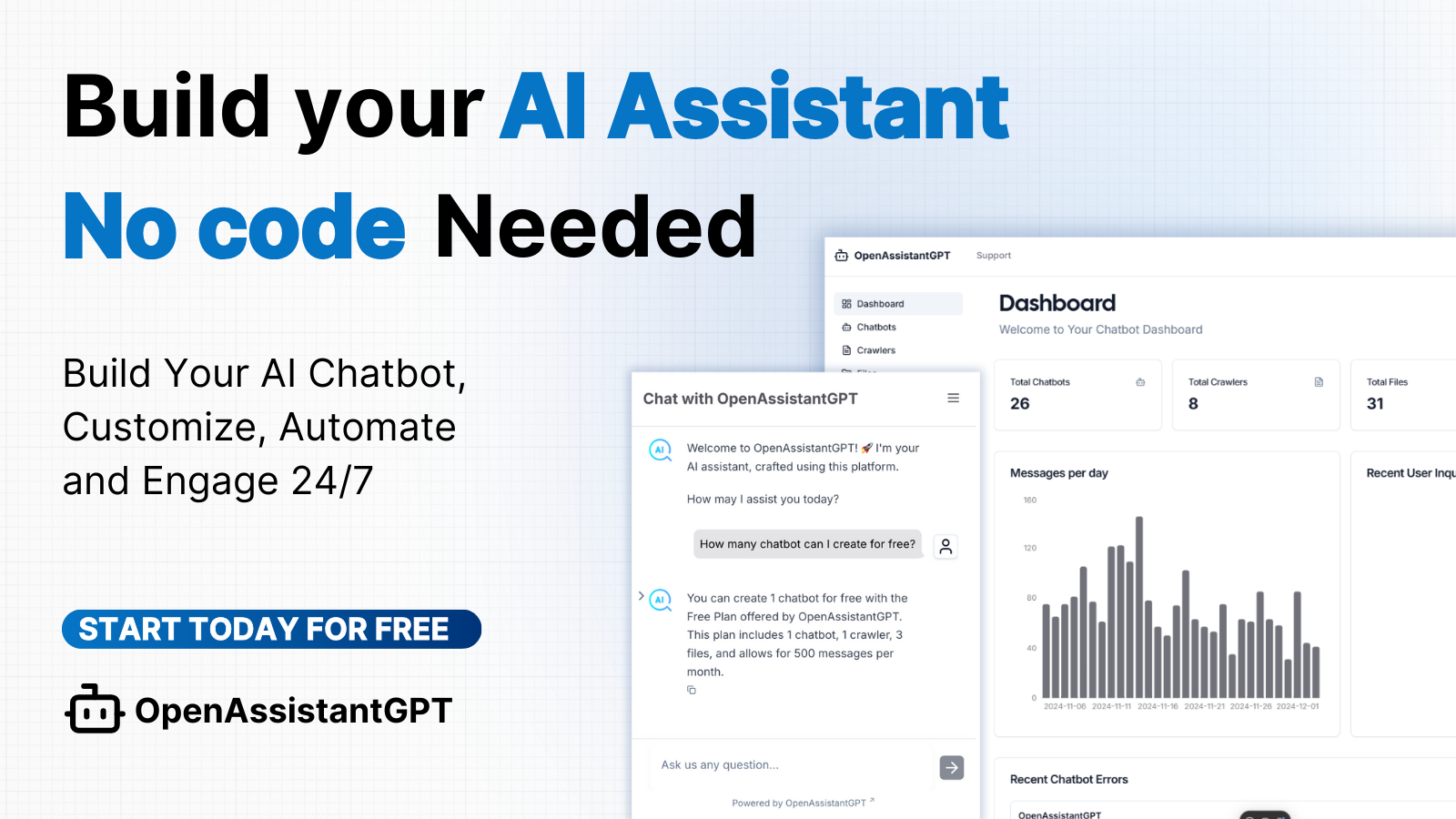 Follow this technical guide here to help you create your first chatbot with OpenAssistantGPT.
Follow this technical guide here to help you create your first chatbot with OpenAssistantGPT.
1. Set Clear Chatbot Goals
Before diving into chatbot development, it’s crucial to define clear objectives. Data shows that 81% of consumers prefer improved self-service options. This means your chatbot’s purpose should align with both your business goals and what users actually need.
Start by determining your chatbot’s main role. Here are some common focuses:
- Automating customer support
- Assisting with sales
- Generating leads
- Recommending products
- Handling FAQs
For instance, if your goal is to cut support costs, prioritize automating frequent queries. Virtual assistant bots can reduce query volumes by up to 70% across calls, live chat, and email. Setting measurable goals is key to tracking success.
Here are some metrics to consider when defining chatbot objectives:
| Goal Category | Example Metrics | Industry Benchmarks |
|---|---|---|
| Efficiency | Response time | 3x faster than human agents |
| Cost Reduction | Support costs | 30% decrease |
| Lead Generation | Quality leads | 55% increase |
| Query Resolution | Self-service rate | Up to 70% reduction in volume |
Take inspiration from PhonePe, which automated 80% of customer service inquiries using chatbots. By focusing on specific support needs, they boosted customer satisfaction scores significantly.
2. Select a No-Code Platform
Choosing the right no-code platform is crucial - 87% of users report neutral to positive chatbot experiences. When evaluating platforms, pay attention to these three areas:
- Key Features: Look for options like customizable conversation flows, AI-powered language processing, analytics dashboards, multi-channel support, and a variety of integrations.
- Pricing Plans:
| Plan | Cost | Best For | Features |
|---|---|---|---|
| Free | $0 | Testing | Basic automation, limited messages |
| Pro | $15–$1,000/month | Small to medium businesses | Full customization, advanced AI |
| Enterprise | Custom pricing | Large organizations | Advanced security, unlimited usage |
For example, OpenAssistantGPT offers a Basic plan at $18/month, which includes 9 chatbots and unlimited messages. Botsonic's Plus plan starts at $16.67/month and includes advanced AI tools.
-
Integration Options: Ensure the platform connects seamlessly with:
- Business tools like CRM, helpdesk, or email
- Communication channels such as websites and messaging apps
- AI models like GPT-4 or GPT-3.5
Botsonic is often praised for its advanced AI and customization options, standing out against competitors like Chatfuel and Tars. To make an informed decision, request free trials to test the platform's user experience, AI capabilities, and compatibility with your existing tools.
With 40% of customers preferring chatbot interactions, it's important to select a platform that supports natural, engaging conversations. For businesses handling high volumes, platforms offering unlimited messaging or scalable plans are ideal. Be aware that some platforms, like Usefini, charge per interaction ($0.096 per question).
3. Map Out Chat Flows
Creating clear chat flows can boost resolution rates and improve user interactions. Here's how to design effective chat flows without needing to code. These steps align with your chatbot strategy and overall user experience.
Once you've chosen your platform, mapping out conversation flows ensures your chatbot achieves its goals.
Understand Your Audience
Start by defining user personas. Knowing your audience helps you craft conversations that address their specific needs. Identify common questions and scenarios to build purposeful, engaging interactions.
Structure the Conversation
Break your chat flow into these three main parts:
- Triggers: What the user says or does to start a conversation.
- Filters: Logic that decides the most fitting response.
- Actions: The chatbot's replies or tasks.
Keep messages short and conversational. For complex interactions, use a visual diagram to map everything out. Include elements that make the experience more engaging.
| Flow Component | Purpose | Example |
|---|---|---|
| Welcome Message | Sets expectations | A friendly greeting with clear options |
| Main Menu | Central navigation | 3–5 main service categories |
| Response Paths | Guides conversations | Product inquiries, support requests |
| Fallback Options | Handles exceptions | Offers human support when needed |
Make It User-Friendly
Once you have a solid structure, focus on improving the user experience. Add features like:
- Visual elements (GIFs, images, emojis) to add personality
- Quick reply buttons for easy navigation
- Clear bot commands to guide users
- A "restart" option to reset the conversation
- Smooth handoffs to human support when necessary
"A Conversational UI gives the privilege of interacting with the computer on human terms." – Chatbots Magazine
Test your chat flows by reading them aloud to catch anything awkward or unclear. Regularly review user feedback and track key metrics like conversion and resolution rates to fine-tune your flows over time.
For visualizing complex flows, tools like Langflow are incredibly useful. As Jonathan Blomgren, Co-head of Studios at BetterUp, puts it, "Langflow lets us take complex product ideas and quickly bring them to life through visual flows that anyone can understand".
4. Use AI Language Features
NLP (Natural Language Processing) takes chatbot interactions to the next level by mimicking human conversation. Thanks to modern no-code platforms, it's now easier than ever to add advanced language capabilities without needing technical expertise.
Enable Smart Understanding
Here are some essential NLP features to consider:
- Intent Recognition: Helps your chatbot grasp what users mean, even if they phrase their requests in different ways.
- Sentiment Analysis: Identifies user emotions to tailor responses accordingly.
- Context Memory: Lets your bot recall earlier parts of the conversation for more seamless interactions.
Once these features are in place, refine your bot's dialogue to make it clear and engaging. According to recent research, 44% of C-level executives are prioritizing intelligent conversational tools over older technologies.
Optimize Language Settings
| Feature | Purpose | Impact |
|---|---|---|
| Spelling Tolerance | Handles typos and errors | Reduces user frustration |
| Contextual Learning | Remembers previous interactions | Creates smoother conversations |
| Sentiment Detection | Adjusts tone based on user emotions | Makes responses more suitable |
| Multi-intent Processing | Manages complex or layered requests | Boosts resolution rates |
These settings are key to designing responses that connect with users. For example, OpenAssistantGPT offers tools to help fine-tune these features. Their Basic Plan ($18/month) includes customization options for language processing, while the Pro Plan ($54/month) adds advanced capabilities like file attachment analysis for deeper insights.
Improve Response Quality
Once your language settings are optimized, focus on enhancing your bot's responses:
- Train your bot with diverse user inputs
- Add common expressions and industry-specific terms
- Use fallback responses and varied phrasing to avoid repetitive answers
Recent NLP advancements have cut error rates by 20% compared to earlier models. This progress enables chatbots to better understand user needs and deliver more accurate replies.
Maintain Conversation Quality
To ensure your chatbot continues to perform well, keep an eye on its performance and make regular updates:
- Review conversation logs to identify and fix misunderstandings
- Update language models based on user feedback
- Add new responses for frequently asked questions
- Test your bot in different scenarios to ensure reliability
5. Add Multiple Communication Channels
Once you've fine-tuned your chatbot's design and language, it's time to expand its reach. Deploy your chatbot across various platforms to connect with users wherever they prefer to engage. This step builds on your platform choice and mapped chat flows, ensuring your chatbot is accessible and effective.
Choose Key Platforms
Think about where your audience spends their time. Popular options include:
- Website Widgets
- Mobile Apps
- Messaging Platforms
- Social Media
- Business Tools
Implement Cross-Platform Integration
Make sure your chatbot works seamlessly across all platforms. Each channel has unique needs, so tailor your approach accordingly. Here's a quick breakdown:
| Channel Type | Key Considerations | Suggested Features |
|---|---|---|
| Website | Quick loading, mobile-friendly | Lead forms, file uploads |
| Messaging Apps | Fast replies, media compatibility | Context retention, multi-intent handling |
| Social Media | Consistent tone, public visibility | Sentiment tracking, fallback responses |
Customize for Each Channel
Adapt your chatbot's features to fit the platform. For example, match its design to your website's look, enable rich media sharing for messaging apps, and ensure smooth integration with your internal tools. The goal is to create a smooth, user-friendly experience across all touchpoints.
Track and Improve
Keep an eye on metrics like response times, engagement levels, and issue resolution rates. Use this data to fine-tune your chatbot and address any platform-specific challenges.
sbb-itb-7a6b5a0
6. Create Custom User Experiences
Personalizing your chatbot's interactions can make conversations more engaging and effective. By crafting responses based on user behavior and preferences, you can create interactions that feel more relevant and meaningful. Let’s dive into specific ways to incorporate these strategies into your chatbot design.
Dynamic Response Patterns
Adjust your chatbot's style to fit the user's situation:
- Match tone and level of detail to user behavior.
- Modify responses based on time zones and interaction timing.
- Use contextual cues to provide smarter, more relevant replies.
Smart Personalization
Take dynamic responses a step further by tailoring them to specific user types. Here's how you can approach it:
| User Type | Personalization Approach | Example Response |
|---|---|---|
| First-time Visitor | Orientation | "Welcome! I can help you explore our services." |
| Returning Customer | Context-aware | "Welcome back! Would you like to continue discussing [previous topic]?" |
| Power User | Advanced features | "I see you're familiar with our platform. Let's skip to advanced features." |
Context Retention
Make sure your chatbot remembers key details to provide a smoother experience. Set it up to:
- Save user preferences.
- Recall previous queries.
- Keep a history of conversations.
- Reference earlier interactions for continuity.
Accessibility Features
Ensure your chatbot is easy to use for everyone by including:
- Clear, readable text formatting.
- Simple navigation options.
- Alternative text for images.
- Keyboard-friendly controls.
- Language preference settings.
These features help create a platform that’s inclusive and welcoming.
Handling Errors Gracefully
Prepare your chatbot to deal with errors in a helpful way:
- Suggest related topics to keep the conversation going.
- Offer to connect users with human support.
- Present popular fallback options.
- Guide users back to successful paths.
7. Connect With Business Tools
To make the most of your chatbot, link it to your business tools to streamline operations and automate tasks. By integrating your chatbot with essential platforms, you can enhance its functionality and save time.
Key Tool Integrations
Your chatbot should work effortlessly with your current tech stack. Here are some important categories to consider:
- CRM Systems: Integrate with platforms like Salesforce or HubSpot to manage leads and track customer interactions.
- Analytics Software: Connect to tools like Google Analytics or Mixpanel to analyze chatbot performance.
- Communication Tools: Use Slack or Microsoft Teams for internal notifications and updates.
- Help Desk Platforms: Link with Zendesk or Intercom to create and manage support tickets.
- Payment Gateways: Integrate with Stripe or PayPal to handle transactions directly.
Once these connections are in place, automate data flow between the tools to boost efficiency.
Automating Data Flow
Set up automated workflows to handle tasks like:
- Transferring customer details to your CRM.
- Instantly creating support tickets.
- Updating inventory levels in real time.
- Notifying team members automatically.
- Generating performance reports.
Best Practices for API Integration
When connecting tools through APIs, follow these steps for smooth integration:
- Start with simple integrations and test them for accuracy.
- Monitor API responses closely.
- Set up fallback procedures in case of failures.
Keeping Data Secure
Protect sensitive information by taking these measures:
- Encrypt all data transmissions.
- Conduct regular security audits.
- Enforce strict access controls.
- Back up data frequently.
- Ensure compliance with relevant regulations.
Real-World Integration Examples
| Business Need | Tool Integration | Automation Advantage |
|---|---|---|
| Lead Management | CRM Systems | Automatically create and qualify contacts. |
| Customer Support | Help Desk Software | Generate tickets directly from chats. |
| Team Communication | Collaboration Tools | Send real-time alerts for urgent issues. |
| Sales Processing | Payment Platforms | Enable smooth transaction processing. |
| Performance Tracking | Analytics Tools | Deliver automated reports and insights. |
Tips for Maintaining Integrations
To keep everything running smoothly:
- Regularly update API connections.
- Monitor error logs for issues.
- Check for compatibility with tool updates.
- Keep authentication credentials up to date.
- Test backup systems to ensure reliability.
8. Run Tests and Make Updates
Testing your chatbot before and after launch is crucial to ensure it performs well and meets user expectations.
Testing Phases
Internal Testing
Start with internal tests to:
- Check conversation flows, including edge cases.
- Ensure integrations work as expected.
- Verify response accuracy.
- Monitor overall system performance.
Beta Testing
Run a controlled beta test with a diverse group of users that mirrors your target audience. Gather detailed feedback on:
- How natural conversations feel.
- The accuracy of responses.
- Ease of navigation.
- How well features function.
- The overall user experience.
Use this input to refine your performance metrics and make adjustments.
Performance Monitoring
Keep an eye on these key metrics to measure how well your chatbot is performing:
| Metric | Target Range | Action Items |
|---|---|---|
| Response Time | Under 2 seconds | Optimize processing if it’s too slow. |
| Completion Rate | Above 85% | Investigate and resolve abandoned chats. |
| Accuracy Score | Above 90% | Train the bot further for weak responses. |
| User Satisfaction | Above 4.5/5 | Address recurring issues from feedback. |
| Error Rate | Below 5% | Fix recurring errors and failure points. |
Making Data-Driven Updates
Use insights from testing to make informed updates:
Short-Term Fixes
- Repair broken conversation flows.
- Correct inaccurate responses.
- Update outdated information.
- Speed up slow features.
Long-Term Enhancements
- Expand the knowledge base.
- Introduce features users request.
- Improve personalization options.
- Refine language understanding.
- Simplify complex interactions.
Error Handling
Prepare your chatbot to handle errors effectively:
- Write clear, user-friendly error messages.
- Offer alternative solutions when issues arise.
- Enable automatic error reporting.
- Set up quick-response protocols for troubleshooting.
- Keep a detailed record of recurring errors.
Maintenance Schedule
Stick to a regular maintenance routine to keep your chatbot running smoothly:
- Daily: Check basic functions.
- Weekly: Review performance metrics.
- Monthly: Analyze user feedback.
- Quarterly: Perform in-depth evaluations.
- Annually: Plan and implement major updates.
9. Follow Data Security Rules
AI chatbots deal with sensitive information, so taking steps to secure authentication, encrypt data, and monitor activity is critical. Below are key practices to safeguard both users and your business.
Key Security Practices
Authentication and Access Control
- Use role-based access controls (RBAC) to limit permissions.
- Require strong passwords.
- Enable two-factor authentication (2FA) for added security.
- Verify all user authentication methods.
Data Encryption
- Use TLS 1.3 for secure data transmission.
- Encrypt stored data with AES-256.
- Protect API endpoints to prevent unauthorized access.
Industry-Specific Compliance
Adhering to regulations is crucial, especially since requirements vary by industry:
| Industry | Key Regulations | Main Requirements |
|---|---|---|
| Healthcare | HIPAA | Protect PHI, maintain audit trails, enforce access controls |
| Finance | PCI DSS | Encrypt payment data, perform regular security testing |
| General Business | GDPR/CCPA | Ensure user consent, allow data deletion, notify of breaches |
Data Collection and Retention
Only collect what’s necessary for your chatbot to function effectively:
- Basic contact details.
- Relevant transaction information.
- Service-specific data.
Retention Practices
- Clearly define how long data will be kept.
- Automate deletion of inactive records.
- Regularly clean up outdated information.
These steps help minimize risk and ensure compliance with privacy standards.
Privacy Features
Incorporate user-friendly privacy features into your chatbot:
User Controls
- Provide clear opt-in and opt-out options.
- Enable users to download their data or delete their accounts.
- Offer customizable privacy settings.
Transparency
- Link to your privacy policy.
- Notify users about how their data is being used.
- Include cookie consent options.
- Share terms of service upfront.
Continuous Monitoring
Stay proactive with ongoing security checks:
- Conduct regular vulnerability scans.
- Use automated tools for threat detection.
- Set up real-time alerts for suspicious activity.
- Schedule periodic security audits.
Be Ready for Incidents
Prepare for security breaches with a solid response plan:
- Document step-by-step response procedures.
- Assign specific responsibilities to team members.
- Establish clear communication protocols.
- Plan for system recovery to minimize downtime.
10. Track and Improve Results
Keep an eye on key metrics to pinpoint areas for improvement and fine-tune the user experience.
Key Metrics to Watch
Focus on these critical indicators:
- User Engagement: How fast users get responses, how long they stay engaged, and how often they interact.
- Accuracy: Resolution success, when handovers to humans occur, and user satisfaction scores.
- Business Impact: Conversion rates, cost reductions, and the number of leads generated.
These metrics provide the groundwork for making improvements, as outlined below.
Automated Testing Tools
Use automated testing tools to consistently monitor performance and ensure quality across all chatbot functions.
Examples of Success Metrics
When chatbots are tested and optimized systematically, businesses often see better resolution rates, lower support costs, and happier users.
Steps to Improve Performance
Building on earlier testing methods, follow these steps to keep improving:
1. Regular Health Checks
- Measure response accuracy and completion rates.
- Test how well integrations work.
- Check API performance and speed on various devices and platforms.
- Validate error handling and fallback mechanisms.
2. Data-Driven Updates
- Refresh training data to address common questions.
- Refine conversation flows to make them smoother.
- Adjust response templates for better clarity.
- Ensure compatibility across all platforms.
3. Incorporate User Feedback
- Use post-interaction surveys to gather insights.
- Monitor satisfaction scores to spot trends.
- Implement useful suggestions from users.
- Solve recurring problems that users highlight.
A Continuous Improvement Loop
Keep refining your chatbot with regular monitoring, reviews, and strategic updates. This ensures it adapts to user needs and aligns with business goals, tying back to earlier development steps.
Conclusion
The practices shared above can help you create effective AI chatbots tailored to your business needs. Today, building AI chatbots without coding is within reach for businesses of all sizes. Examples like Healthspan's "Product Professor" chatbot highlight how these tools can deliver real results.
If you're ready to start, consider using no-code platforms like OpenAssistantGPT. It offers a free tier to experiment with and paid plans starting at $18 per month for advanced features.
AI chatbots offer clear benefits, including fewer customer queries, lower service costs, and better lead generation. As IBM points out:
"Businesses that adopt conversational AI and virtual assistants see a 20% increase in customer satisfaction on average".
To keep your chatbot performing well, it’s important to monitor key metrics, collect user feedback, and make updates based on data. This ensures your chatbot adapts as customer expectations change.
Success isn’t just about launching a chatbot - it’s about ongoing improvement. By setting clear goals, using no-code platforms, refining chat flows, and testing thoroughly, you can create a chatbot that grows with your business and consistently meets customer needs. Following these steps ensures your chatbot adds real value over time.