How to connect openai assistant with external APIs using actions

How to connect openai assistant with external APIs using actions
Connecting OpenAI Assistants to external APIs is simpler than you think. With OpenAssistantGPT, you can automate tasks, fetch real-time data, and handle complex queries without coding skills. Here's what you need to know:
- Why API Integration Matters: Access live data, automate processes, and improve response accuracy. Businesses report saving $25,000 per year, cutting support tickets by 35%, and resolving queries 60% faster.
- How It Works: Use the AI Agent Actions feature to securely connect APIs. OpenAssistantGPT handles authentication, data formatting, and error management.
- Plans: Free tier allows 1 API action; advanced plans (starting at $18/month) support up to 27 actions or more for enterprise needs.
- Setup Steps:
- Sign up for OpenAssistantGPT and choose a plan.
- Configure your assistant's settings and enable API capabilities.
- Add API endpoints, map data, and test connections.
- Use Cases: Weather updates, patent lookups, transit schedules, and more.
Quick Comparison of Plans:
| Plan Type | Actions Allowed | Monthly Cost | Best For |
|---|---|---|---|
| Free | 1 Action | $0 | Testing and personal use |
| Basic | 9 Actions | $18 | Small businesses |
| Pro | 27 Actions | $54 | Advanced integrations |
| Enterprise | Custom | Contact Sales | Large-scale deployments |
Initial Setup in OpenAssistantGPT
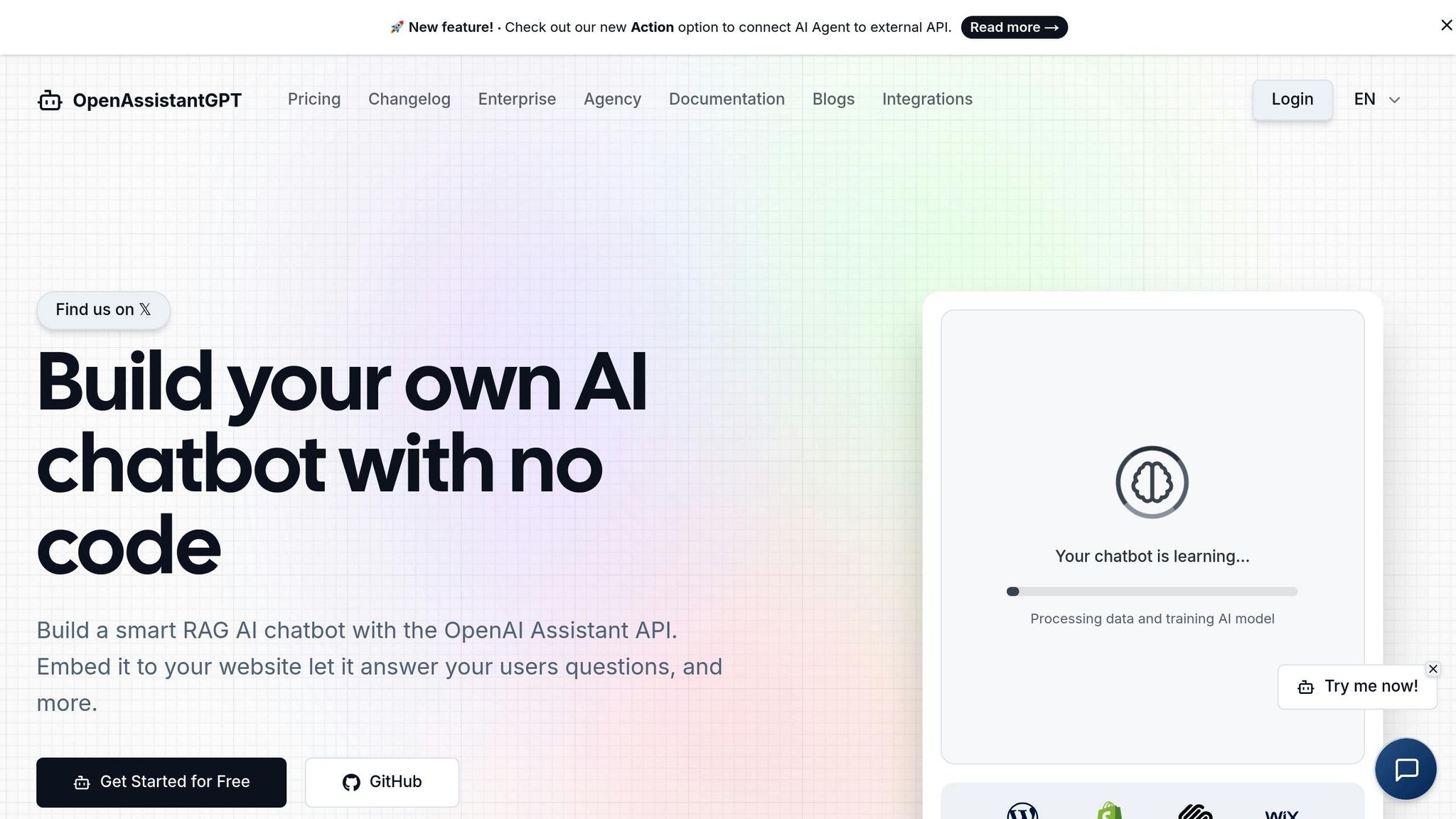
Account Setup Requirements
Before integrating APIs, you'll need to set up your OpenAssistantGPT environment. The platform offers several access tiers to suit different integration needs:
| Plan Type | Actions Allowed | Monthly Cost | Best For |
|---|---|---|---|
| Free | 1 Action | $0 | Testing and personal projects |
| Basic | 9 Actions | $18 | Small business implementations |
| Pro | 27 Actions | $54 | Advanced integrations |
| Enterprise | Custom | Contact Sales | Large-scale deployments |
To get started, make sure you have the following:
- Active OpenAssistantGPT Account: Sign up and verify your email address.
- Appropriate Plan: Choose a plan that fits your API integration requirements.
- API Documentation: Collect the necessary documentation for the external APIs you want to connect.
This setup is essential for linking external APIs effectively.
Basic Assistant Settings
Once your account is ready, configure these critical settings to enable API integration for your assistant:
-
Set Up Base Settings
Open the configuration panel to define your assistant's name, description, primary language, and response tone. -
Enable API Capabilities
Navigate to the Actions section to manage API connections:- Input authentication details.
- Configure API endpoints.
- Test the connection to ensure everything works properly.
-
Define Response Parameters
Adjust response formatting, error handling, and data processing rules for data retrieved through APIs.
Be sure to save your settings after making changes. Keep configurations simple to make troubleshooting easier if issues arise.
With these steps complete, you're ready to start adding external API connections.
Assistant API No-Code Integration: OpenAI Meets Zapier For ...
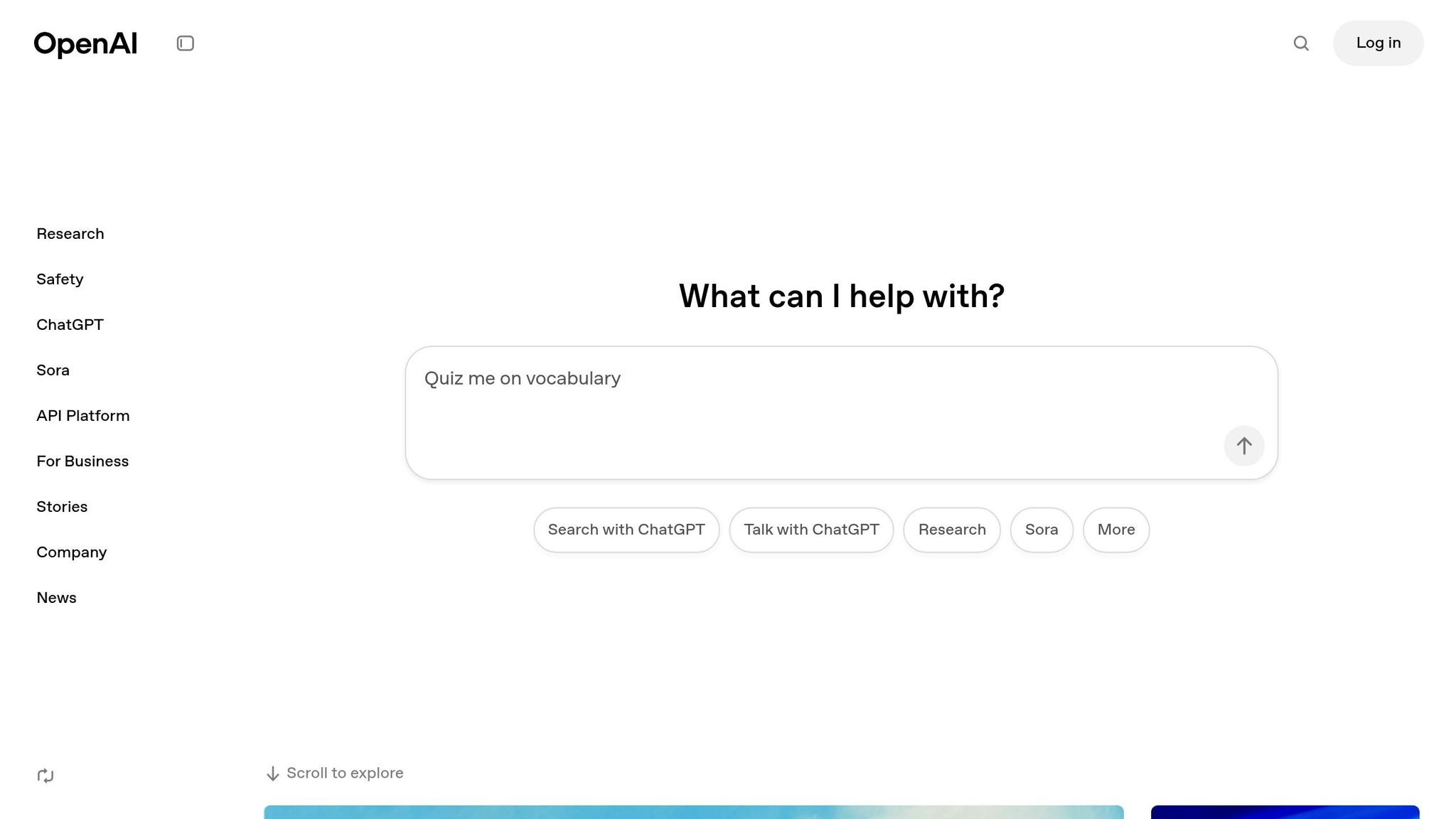
sbb-itb-7a6b5a0
Adding External API Connections
Once you've set up the basics, you can expand your assistant's capabilities by linking it to external APIs.
How API Actions Work
Actions allow your chatbot to interact with external APIs securely, using predefined templates. Each Action defines an API endpoint that gets triggered by specific user inputs or conditions. Here's how it works:
- OpenAssistantGPT sends a properly formatted request to the API.
- It processes the returned data.
- The results are seamlessly integrated into the chatbot's responses.
The platform takes care of authentication, formatting, and processing so you can focus on functionality.
Steps to Integrate an API
Follow these steps to connect an API to your chatbot:
1. Access the Actions Dashboard
Go to the Actions section in your OpenAssistantGPT dashboard. Here, you can see how many Action slots are available based on your subscription.
2. Set Up the API Endpoint
Provide the following details:
- The API endpoint URL
- Request method (e.g., GET, POST, PUT, DELETE)
- Authentication type (Bearer Token, API Key, Basic Auth)
- Required headers and parameters
3. Map the Data
Define how the API response will be handled by specifying:
- Response format (e.g., JSON, XML)
- Paths to extract the needed data
- Rules for handling errors
- Templates for formatting responses
Testing Your API Connection
Before going live, thorough testing is essential. OpenAssistantGPT includes built-in tools to help you verify your API setup:
| Test Type | Purpose | Success Criteria |
|---|---|---|
| Authentication | Ensure API credentials work | Valid token or key response |
| Endpoint Access | Confirm the URL is reachable | 200 OK status code |
| Data Retrieval | Check the response format | Correct data structure |
| Error Handling | Simulate failure scenarios | Appropriate error messages |
Be sure to monitor response times and review error logs for any issues. Once tested, these connections allow your chatbot to pull in external data effortlessly.
Using External Data Sources
Working with API Data
OpenAssistantGPT can pull real-time external data, ensuring accurate and up-to-date responses. By processing API data, your chatbot can interact with various data types and formats seamlessly.
For instance, when integrating weather data, your chatbot can:
- Pull current conditions from weather APIs
- Display temperatures in Fahrenheit
- Show precipitation chances as percentages
- Convert wind speeds into miles per hour
The platform also supports dynamic parameter handling, enabling your chatbot to extract specific data points based on user questions. This is especially useful for tasks like:
| Data Type | API Usage | User Benefit |
|---|---|---|
| Patent Information | Query patent databases | Access real-time patent details |
| Scientific Data | Perform mathematical computations | Provide instant calculation results |
| Transportation | Fetch transit schedules | Offer live arrival and departure times |
| Weather Updates | Retrieve current conditions | Deliver location-based forecasts |
Next, let's explore how OpenAssistantGPT combines API data with its internal knowledge base for seamless responses.
Merging API and Base Knowledge
OpenAssistantGPT doesn't just retrieve real-time data - it integrates it with its internal knowledge base to create well-rounded responses. This is achieved through a structured process:
1. Evaluating Query Context
The system first determines whether a user question requires API data, base knowledge, or both. This ensures information is sourced appropriately.
2. Combining Multiple Data Sources
For complex queries, the chatbot can draw from multiple sources at the same time:
- Base knowledge for general context
- API data for live updates
- File attachments for specific details
- Web content for additional insights
3. Creating Unified Responses
The platform automatically organizes and presents information in a clear, conversational format, no matter the source. This ensures responses feel natural while remaining precise.
To make the most of this capability, configure your chatbot to:
- Use real-time API data for time-sensitive queries
- Lean on base knowledge for background information
- Tap into web search for extra details
- Analyze attached files for document-specific answers
Conclusion
Key Takeaways
OpenAssistantGPT is reshaping how APIs integrate with chatbots, delivering efficient, real-time interactions. Its AI Agent Actions feature simplifies querying API endpoints, while its structured data management ensures dependable performance.
The results speak for themselves: businesses have seen a 35% drop in support tickets, 60% faster resolutions, and average annual savings of $25,000. Here's a quick breakdown:
| Metric | Impact |
|---|---|
| Support Ticket Reduction | 35% decrease |
| Resolution Time | 60% faster response |
| Annual Cost Savings | $25,000 on average |
By supporting a wide range of APIs, the platform ensures accurate data and enhances chatbot functionality. The integration of real-time data with foundational knowledge enables chatbots to provide thorough and precise answers to user questions, paving the way for even better performance.
Steps to Maximize OpenAssistantGPT
To get the most out of OpenAssistantGPT's API capabilities, consider these actions:
- Focus on Core Integrations: Start by connecting APIs that address your most pressing business needs. The platform's documentation provides detailed guidance on setup.
- Expand as You Grow: Scale your integrations as your business needs evolve. Upgrading your plan ensures you can handle increased demands.
- Fine-Tune for Better Results: Use the platform's tools to monitor API connections and adjust settings based on user feedback. AI Agent Actions makes it easy to tweak URL parameters for more accurate responses.
For those looking to create advanced chatbots, OpenAssistantGPT offers extensive resources to help you get started. Whether you're focused on customer service or building a data-driven assistant, its powerful API framework can take your chatbot interactions to the next level.