Documentation - Create and Use Your OpenAI API Key
Learn how to generate and integrate your OpenAI API key for chatbot functionality with OpenAssistantGPT.
The OpenAI API plays a crucial role in our AI SaaS platform and is essential for the functionality of our application.
What Is the API Key Used For?
API keys are used to link your OpenAI account to OpenAssistantGPT. With this new connection, we are able to use read/write files, import or create an assistant in your account. Without a working API key, our AI SaaS won't be able to create any AI Assistant.
Different Types of API Keys
We have 2 different types of API Keys in our platform. There is the Global API Key and the Chatbot API Key. The global API key is mainly used to upload files to your account, but it is also used to read accessible models. We also have the Chatbot API Key, and this one is used to generate AI chatbot replies.
Best Practices
We recommend using a different API key for each chatbot and also having a different API key for your Global Key. This is mainly for security purposes. If you get too many messages on a chatbot or an API key gets leaked, you can only change the specific API key with issues. If all of your chatbots use the same API key and you encounter any issue, all of your created chatbots will have downtime.
How to Create My API Key
- Open OpenAI Platform Settings.
- Open Project API Keys and make sure you have the correct project selected.
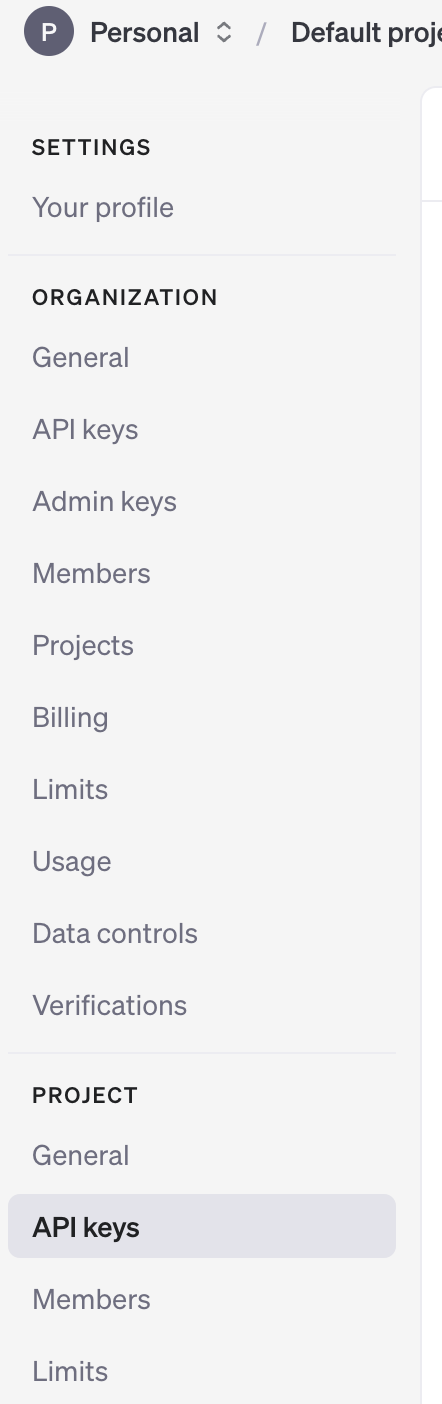
- Configure your Global API key in OpenAssistantGPT settings